Flat panel photogram technique
[Article first written in September 2005.]
When I took up darkroom classes, the first thing I wanted to try was making exposures of my glitch-art directly off a computer screen.
You need to have the photographic paper as close as possible to the image on-screen, so flat panel monitors are much better than cathode-ray ones where you have a thick layer of glass getting in the way.

1. The image is on the screen. I've made a simple hinged filter to cut down the amount of light coming off the monitor
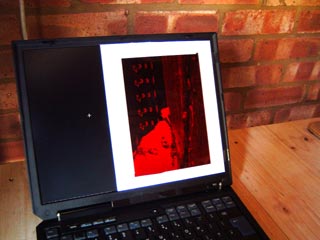
2. The filter is now in place.
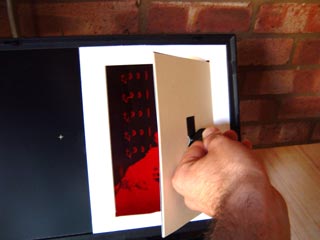
3. I attach the photographic paper (7x5 inches here) to a piece of stiff cardboard which snugly fits the filter frame. Make sure the emulsion side faces in towards the screen!
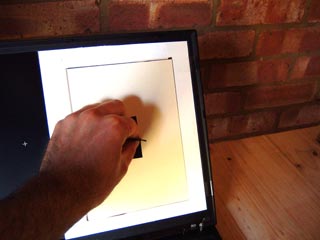
4. The exposure is now taking place. Notice how I've made a simple handle on the back so that I can quickly pull the photographic paper away from the screen when the exposure is done.

5. Exposure complete! The paper is now developed and fixed exactly as for an ordinary photographic print.